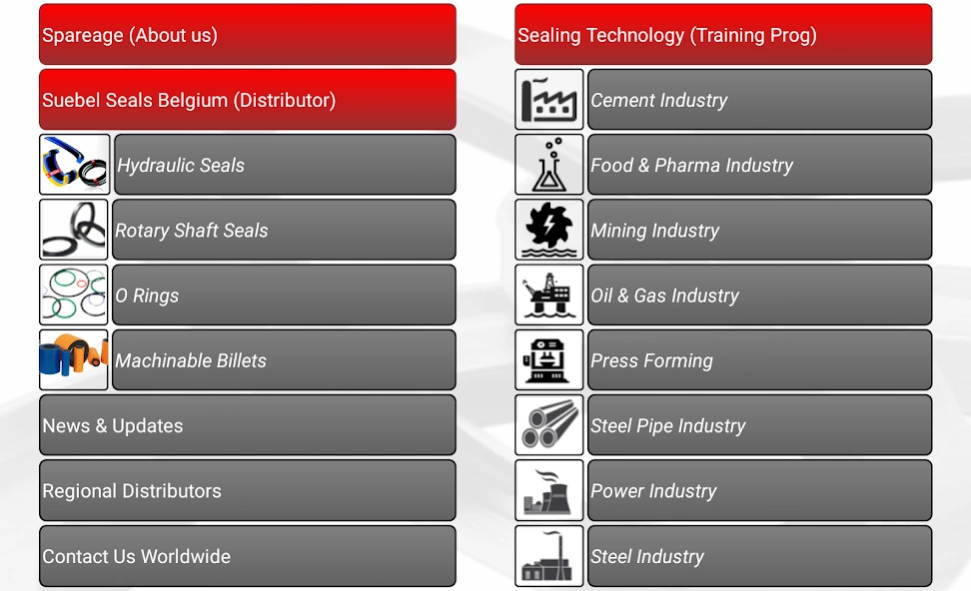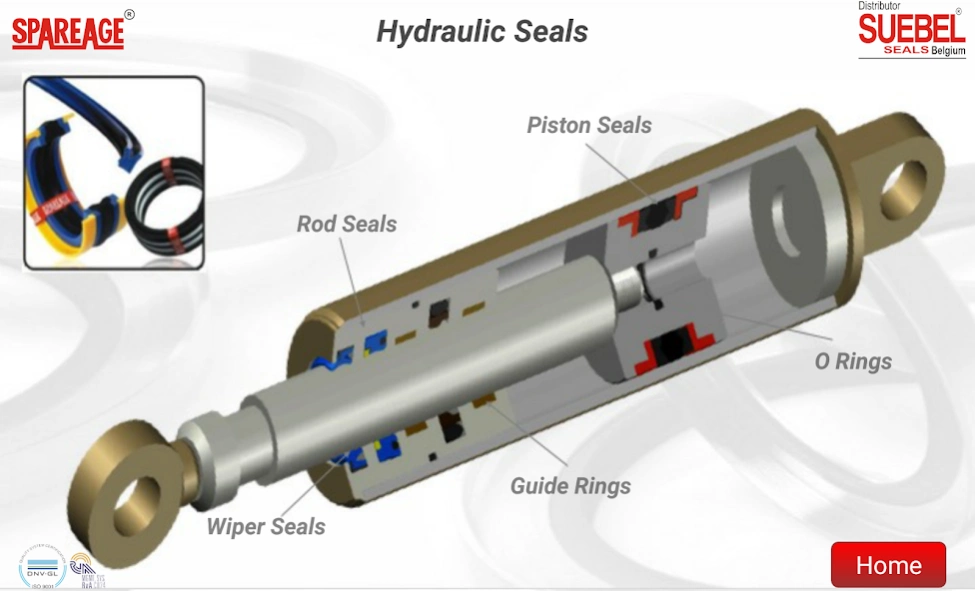Spareage 10.0.0
Free Version
Publisher Description
Spareage - Master in science of Sealing Technology
Our Company Spareage was founded in 1959 in Mumbai and Suebel was founded in 1952 in Brussels, Belgium.
We have been offering Sealing Solutions to our clients in Europe as well as to the world for OEM (Original equipment manufacturers) and MRO (maintenance & repair operations) of heavy industries such as Steel, Cement, Power and Oil & Gas.
We Manufacture Rotary Shaft Seals, Hydraulic Seals, Pneumatic Seals & O Rings up to 3000 mm for
temperatures ranging from - 40 °C up to + 315°C and pressures up to 30,000 psi in various high end polymers at the most competitive prices.
We have maintained a steady growth rate of 30% sales increase year after year for the past 15 years.
Following a series of acquisitions both local as well as International we have grown to become the largest Industrial Seals Manufacturer in Asia, serving over 6000 customers worldwide.
About Spareage
Spareage is a free app for Android published in the Office Suites & Tools list of apps, part of Business.
The company that develops Spareage is Spaeage Sealing Solutions. The latest version released by its developer is 10.0.0.
To install Spareage on your Android device, just click the green Continue To App button above to start the installation process. The app is listed on our website since 2021-03-27 and was downloaded 4 times. We have already checked if the download link is safe, however for your own protection we recommend that you scan the downloaded app with your antivirus. Your antivirus may detect the Spareage as malware as malware if the download link to com.visioninfotech.suebel is broken.
How to install Spareage on your Android device:
- Click on the Continue To App button on our website. This will redirect you to Google Play.
- Once the Spareage is shown in the Google Play listing of your Android device, you can start its download and installation. Tap on the Install button located below the search bar and to the right of the app icon.
- A pop-up window with the permissions required by Spareage will be shown. Click on Accept to continue the process.
- Spareage will be downloaded onto your device, displaying a progress. Once the download completes, the installation will start and you'll get a notification after the installation is finished.